How to Set Up vMix for Streaming: vMix Streaming Quality Explained

What's up, streamgeeks? 🎥 Paul here with an exciting guide to get you streaming with vMix like a pro! If you're diving into the world of live streaming or looking to polish your current setup, this post is your go-to resource. 🌐
Whether you're just starting out or have dabbed your toes into the streaming waters, I've got the info you need to set up vMix quickly and effectively. Let's get started!
Getting Started: Download and Install vMix
First things first, let's get vMix on your machine:
- Head to the vMix Website: You can easily find the download link on their official website.
- Install vMix: Follow the installation instructions, and you’ll have a fresh vMix ready to rock. 🎸
Pro Tip: Always ensure your system meets the vMix requirements for a smooth installation and performance.
Configure Initial Settings
Once installed, taking a quick peek into the initial settings is crucial. Here's why cutting corners here can spell trouble for your streams. Let's make sure it's set for premium performance! 🚀
Frame Rate and Output Size
- Frame Rate: You're looking at 1080p at 30 frames per second (or the slightly nerdy 29.97 if you're sticking with broadcast standards).
- Output Size: Go for 1920 by 1080 if you’re streaming HD, but 4K is also an option if your hardware can handle it.
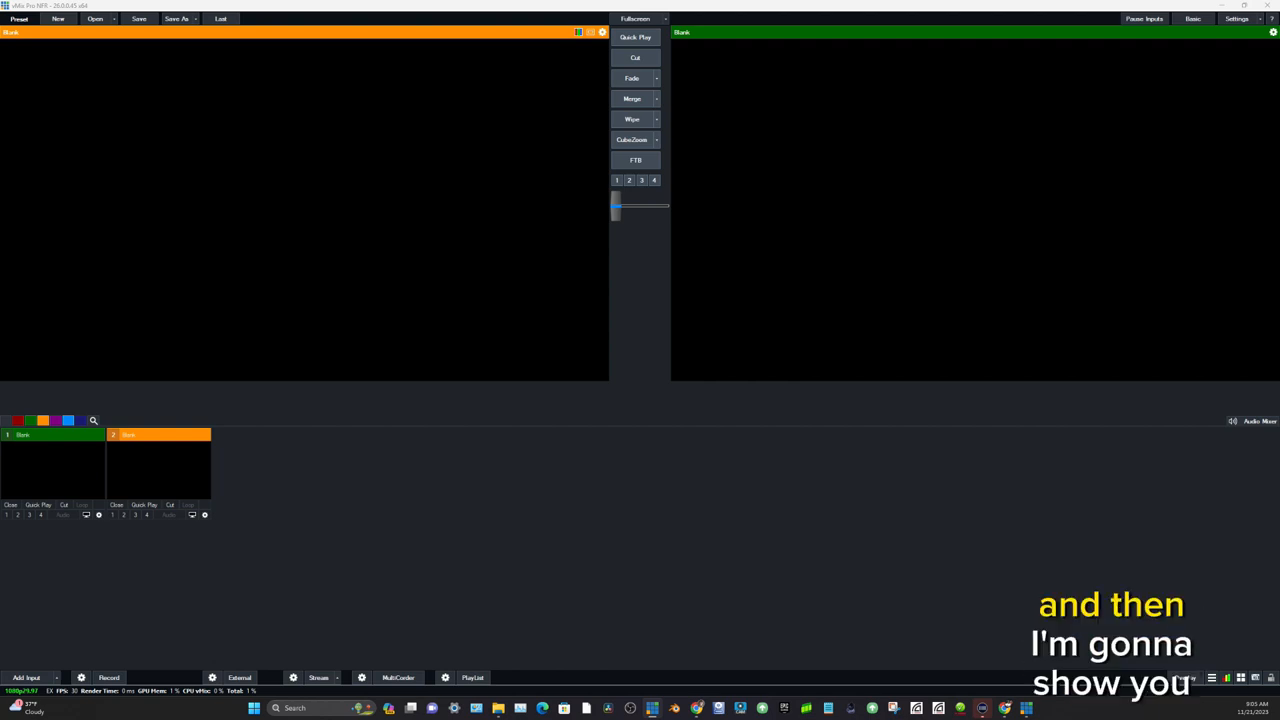
These settings ensure your streams are crisp and smooth, keeping the viewers hooked.
Optimize for Performance
A stream is only as good as its performance. Crucial features lend a hand here:
Harness Your Graphics Card
The performance setting is where the magic happens. If you've got a trusty graphics card like the Nvidia GeForce RTX 3090, make sure it's doing the heavy lifting:
- Enable your GPU in the performance tab. vMix loves a good graphics card showing who's boss! 💪
"A dedicated GPU not only takes the load off your CPU but boosts streaming quality."
Output Configurations
It's time to tweak the output settings. This step ensures your stream reaches the right platforms and the right audiences.
NDI Outputs & Full-Screen Options
- NDI Outputs: Utilize these for network video hookups.
- Full Screen: Perfect for local displays or projectors during live events.
Final Tips and Tricks
- Explore and Experiment: There are tons of settings—don't shy away from trying them out. After all, settings won’t bite! 😉
- Join the Community: Dive into the vibrant vMix communities on YouTube, Facebook, and more. Peer support is everything.
- Grab Free Resources: Don't forget to download my book, The Unofficial Guide to vMix, linked in the video description for a more detailed walkthrough.
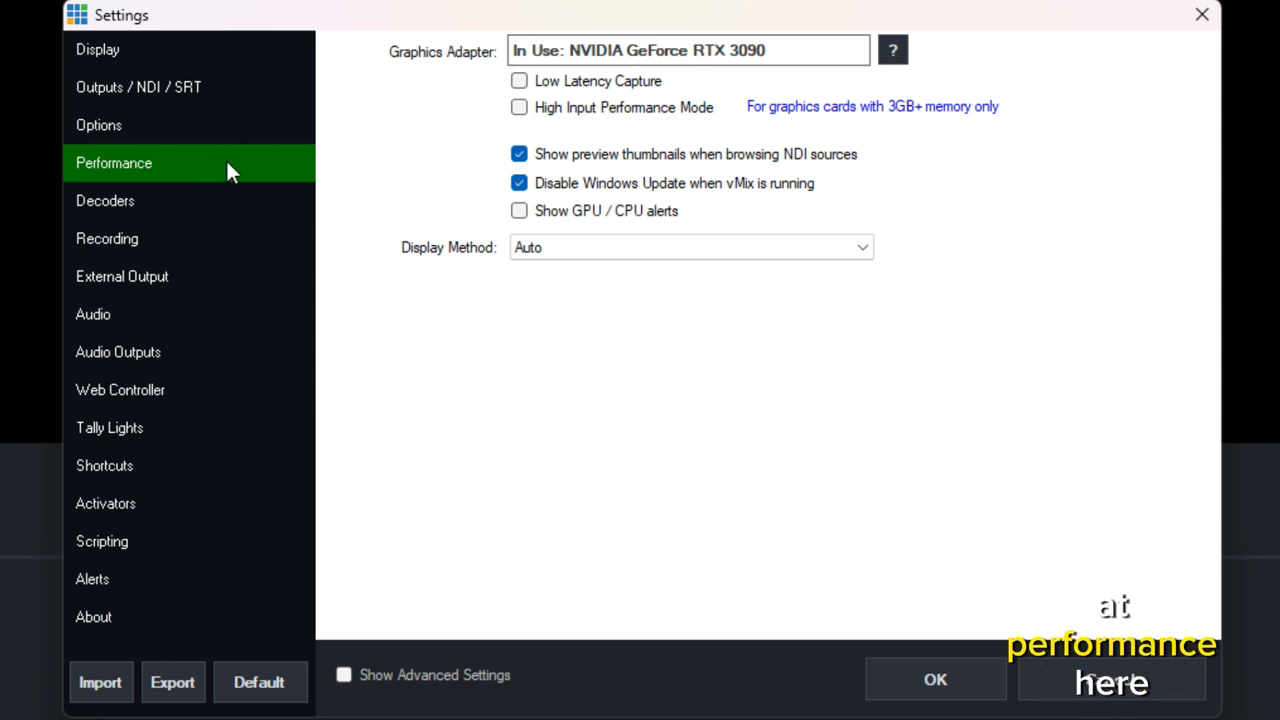
Conclusion
Getting vMix set up for streaming is easier than wrestling a live alligator (well, we hope so). With the foundation laid, you're all set to create captivating streams that engage, entertain, and educate. 🎉
Remember, whether you're here for business, art, or personal fun, streaming is a powerful medium, and vMix is a flexible tool to wield. So, go forth and stream like there’s no buffer in sight!
